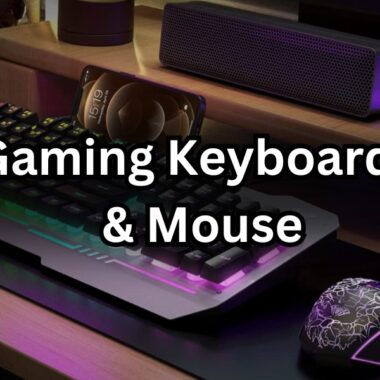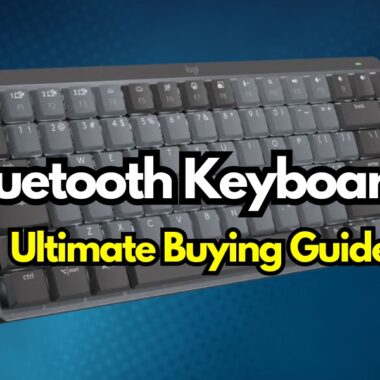For gamers, having the right accessories can make a significant difference in their gaming experience. Whether you’re a casual gamer or a hardcore enthusiast, investing in quality gaming peripherals can enhance your gameplay, improve your performance, and provide a more immersive and enjoyable experience. At Aula India, we understand the importance of having the right tools for the job, which is why we’ve put together this comprehensive buying guide to help you navigate the world of gaming accessories.
- Gaming Headsets
A good gaming headset is an essential accessory for any gamer. It not only provides an immersive audio experience but also allows you to communicate effectively with your teammates during multiplayer games. When choosing a gaming headset, consider the following factors:
- Sound Quality: Look for headsets with high-quality drivers that deliver clear and accurate sound reproduction, ensuring you can hear every footstep and gunshot with precision.
- Microphone Quality: A good microphone is crucial for clear communication during gameplay. Look for noise-canceling microphones that eliminate background noise and ensure your voice is transmitted clearly.
- Comfort: Gaming sessions can last for hours, so choose a headset that is comfortable to wear for extended periods. Look for well-padded ear cups and adjustable headbands.
2. Gaming Keyboards
A gaming keyboard can significantly improve your typing speed, accuracy, and overall gaming experience. When selecting a gaming keyboard, consider the following factors:
- Switch Type: Mechanical keyboards offer a superior typing experience and durability. Different switch types (like Cherry MX, Kailh, or Gateron) provide varying levels of tactile feedback and actuation force, so choose one that suits your preferences.
- Programmable Keys: Many gaming keyboards offer programmable macro keys, allowing you to execute complex commands with a single keystroke.
- Backlighting: Backlit keyboards not only look cool but also help you game in low-light conditions.
3. Gaming Mice
A high-quality gaming mouse can make a substantial difference in your aim, precision, and overall control during gameplay. Here are some factors to consider:
- Sensor: Look for gaming mice with high-quality optical or laser sensors that offer precise tracking and minimal acceleration or prediction errors.
- DPI (Dots Per Inch): Higher DPI settings allow for more sensitive cursor movements, which can be beneficial for gamers who require quick and accurate aiming.
- Ergonomics: Choose a mouse that fits comfortably in your hand and accommodates your grip style (palm, claw, or fingertip).
- Programmable Buttons: Additional programmable buttons can give you an edge by allowing you to map frequently used commands or macros.
4. Gaming Mousepads
While often overlooked, a good gaming mousepad can significantly improve the performance and lifespan of your gaming mouse. Consider the following factors:
- Surface Material: Hard mousepads offer a smooth, consistent surface for precise tracking, while cloth mousepads provide more control and resistance.
- Size: Choose a mousepad that provides enough surface area for your preferred mouse sensitivity and playstyle.
- Thickness: Thicker mousepads offer better wrist support and can reduce fatigue during extended gaming sessions.
5. Gaming Chairs
Spending hours in an uncomfortable chair can lead to back pain, fatigue, and a less enjoyable gaming experience. A good gaming chair can provide the necessary support and comfort for marathon gaming sessions. When choosing a gaming chair, consider the following factors:
- Ergonomics: Look for chairs with adjustable lumbar support, headrests, and recline functions to maintain proper posture and reduce strain on your back and neck.
- Durability: High-quality gaming chairs are built to withstand extended use, featuring durable materials and sturdy construction.
- Customization: Many gaming chairs offer customizable features like adjustable armrests, seat height, and recline angles, allowing you to find the perfect fit.
5. Gaming Monitors
While not strictly an accessory, a good gaming monitor can significantly enhance your overall gaming experience. When selecting a gaming monitor, consider the following factors:
- Refresh Rate: Higher refresh rates (e.g., 144Hz, 240Hz) provide smoother and more responsive visuals, reducing motion blur and improving your reaction time.
- Resolution: Higher resolutions (e.g., 1440p, 4K) offer sharper and more detailed images, enhancing the overall visual quality of your games.
- Response Time: Lower response times (e.g., 1ms) minimize ghosting and motion blur, ensuring crisp and clear visuals during fast-paced action.
- Panel Type: IPS panels offer better color accuracy and wider viewing angles, while TN panels provide faster response times and higher refresh rates.
At Aula India, we understand the importance of having the right gaming accessories to elevate your gaming experience. Our wide range of high-quality gaming peripherals is designed to cater to the needs of gamers of all levels, from casual enthusiasts to professional esports players. Whether you’re in the market for a new gaming headset, keyboard, mouse, mousepad, chair, or monitor, we’ve got you covered with our extensive selection of top-quality products from leading brands.
Remember, investing in the right gaming accessories is an investment in your overall gaming experience. By following these tips and recommendations, you’ll be well-equipped to make informed decisions and find the perfect accessories to take your gaming to the next level. Happy gaming!