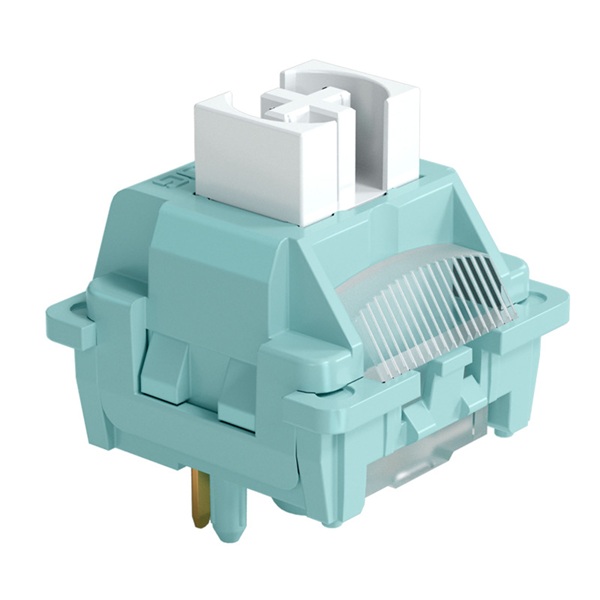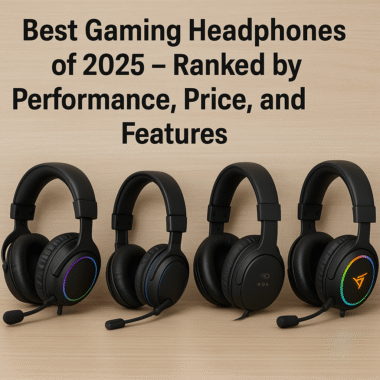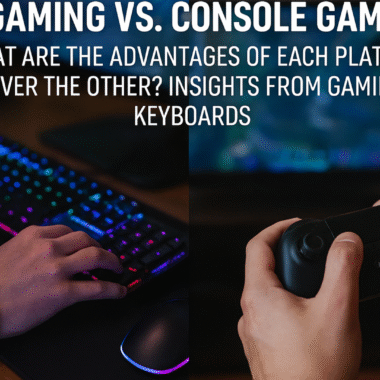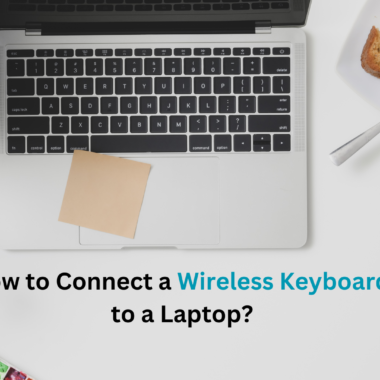Gaming keyboards play a crucial role in enhancing your gaming performance, providing a tactile and responsive interface for your gameplay. Choosing the right keyboard tailored to your gaming needs can make a significant difference in your overall gaming experience. From customizable features to ergonomic design, understanding the key aspects of gaming keyboards is essential for optimizing your gaming setup. In this article, we will explore how the right keyboard can improve your gaming performance, delve into the key features to look for in a gaming keyboard, and provide valuable insights on maintenance and optimization tips to keep your gaming peripherals in top condition.
1. Importance of Choosing the Right Keyboard for Gaming
Understanding the Role of Keyboards in Gaming Performance
When it comes to gaming, your keyboard is more than just a tool for typing passive-aggressive messages to your teammates. It’s your trusty sidekick in the digital battlefield, where every key press can make or break your gameplay.
Benefits of Using a Gaming-specific Keyboard
Gaming-specific keyboards are like the supercharged sports cars of the keyboard world. With their lightning-fast response times, durable construction, and ergonomic design, they can give you the competitive edge you need to crush your opponents and achieve gaming glory.
2. Understanding Key Features for Gaming Keyboards
Backlit Keyboards for Enhanced Visibility
Gone are the days of squinting at your keyboard in the dark like a confused mole. Backlit keyboards not only look cool but also provide enhanced visibility, making it easier to find the right keys during intense gaming sessions.
Programmable Keys and Macros for Customization
Why settle for default settings when you can customize your keyboard to suit your gaming style? Programmable keys and macros allow you to assign specific functions to different keys, giving you the power to unleash devastating combos with just a press of a button.
3. Ergonomics and Comfort for Extended Gaming Sessions
Importance of Ergonomic Design in Gaming Keyboards
Say goodbye to hand cramps and wrist strain with an ergonomic gaming keyboard. Designed with comfort in mind, these keyboards offer features like curved key layouts and wrist rests to keep you comfortable during those marathon gaming sessions.
Wrist Rests and Adjustable Feet for Comfort
Just like a good gaming chair, a keyboard with wrist rests and adjustable feet can make a world of difference in your comfort levels while gaming. Say goodbye to uncomfortable angles and hello to ergonomic bliss.
4. Customization and Personalization Options
Software Integration for Custom Profiles
Why be a keyboard peasant when you can be a keyboard king or queen? With software integration for custom profiles, you can tailor your keyboard settings to your preferences, creating the ultimate personalized gaming experience.
RGB Lighting and Effects for Personalization
Who says gaming can’t be glamorous? RGB lighting and effects on gaming keyboards not only add a splash of color to your setup but also let you express your personality and style. Because why settle for boring when you can game in style?
5. Mechanical vs Membrane Keyboards: Which is Better for Gaming?
Differences in Key Switch Mechanisms
When it comes to keyboards, the battle between mechanical and membrane switches has been raging on like a never-ending game of Overwatch. Mechanical keyboards use individual mechanical switches for each key, providing a tactile and audible feedback that some gamers swear by. On the other hand, membrane keyboards have a squishier feel with a rubber dome under each key. It’s like the difference between a satisfying click and a muted thud.
Pros and Cons of Mechanical and Membrane Keyboards for Gaming
Mechanical keyboards are known for their durability and precise actuation, making them a popular choice among competitive gamers who need that split-second advantage. However, they can be a bit noisy and come with a higher price tag. Membrane keyboards are quieter and more budget-friendly but may not offer the same level of responsiveness. It’s like choosing between a Ferrari and a reliable sedan – both will get you where you need to go, but with different levels of flair.
6. Impact of Key Switches on Gaming Performance
Understanding Key Switch Characteristics for Gaming
Key switches come in different flavors, each affecting your gaming experience in its own unique way. Factors like actuation force, actuation point, and tactile feedback can make or break your gaming performance. It’s like customizing your character in a game – the right combination can give you that edge you need to dominate the battlefield.
Choosing the Right Key Switches for Your Playstyle
Whether you’re a hardcore FPS player who needs lightning-fast responses or a casual gamer who values comfort during long gaming sessions, there’s a key switch out there for you. Do your research, try out different switches if you can, and find the one that feels like it was made just for your fingertips. It’s like finding your gaming soulmate – once you do, you’ll wonder how you ever lived without it.
7. Anti-Ghosting and N-Key Rollover: Enhancing Gameplay
Explanation of Anti-Ghosting and N-Key Rollover Technologies
Ghosting isn’t just a term from horror movies – it’s a real issue in gaming keyboards. Anti-ghosting and N-key rollover technologies ensure that every keypress is registered, even when you’re furiously mashing multiple keys at once. It’s like having a keyboard that can keep up with your lightning-fast reflexes without skipping a beat.
How Anti-Ghosting and N-Key Rollover Improve Gaming Performance
Imagine playing a high-stakes game where one missed keystroke could mean the difference between victory and defeat. Anti-ghosting and N-key rollover technologies eliminate that risk, giving you the peace of mind to focus on your gameplay without worrying about technical hiccups. It’s like having a guardian angel watching over your keyboard, ensuring that every command is executed flawlessly.
8. Tips for Maintaining and Optimizing Your Gaming Keyboard
Cleaning and Maintenance Guidelines
Just like how you clean your weapons in a game to keep them in top condition, your gaming keyboard also needs some TLC. Regular cleaning with a soft brush or compressed air can prevent dust and debris from gumming up your keys and affecting your performance. Treat your keyboard well, and it will reward you with many hours of uninterrupted gaming bliss.
Software Updates and Firmware Enhancements
Don’t neglect the software side of things – keeping your keyboard’s firmware up to date can unlock new features, fix bugs, and overall enhance your gaming experience. It’s like leveling up your keyboard with each new update, ensuring that it stays in peak performance shape for all your gaming adventures.In conclusion, investing in the right gaming keyboard can elevate your gaming experience to new heights, offering comfort, customization, and enhanced performance. By understanding the key features, choosing the right key switches, and maintaining your keyboard properly, you can maximize your gaming potential and enjoy hours of immersive gameplay. Remember, your keyboard is not just a tool, but a gateway to unlocking your gaming prowess. Choose wisely, game on, and conquer new horizons in the digital realm.