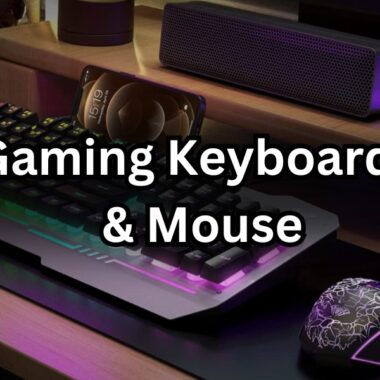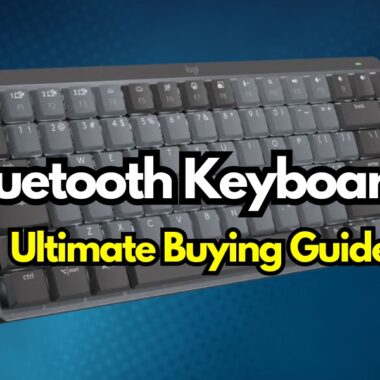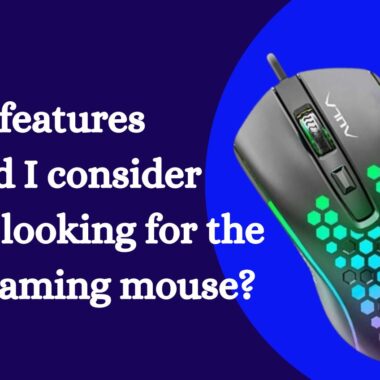Introduction
Every gamer knows that the right equipment can make a significant difference in performance and enjoyment. Among all the gear, a gaming keyboard and mouse combo is crucial. Together, they form the ultimate duo that can enhance your gaming experience to new heights. But what makes a gaming keyboard and mouse combo the best? Let’s dive in and find out.
Features of a Great Gaming Keyboard
Mechanical vs. Membrane Keyboards
The debate between mechanical and membrane keyboards has been ongoing for years. Mechanical keyboards are known for their durability, tactile feedback, and customization options. Membrane keyboards, on the other hand, are quieter and more affordable. Choosing between the two depends on your preference for feel and budget.
Key Switch Types
Mechanical keyboards offer various key switch types, each providing different levels of resistance and tactile feedback. Popular switches include of Aula’s. Understanding these switches can help you find the perfect keyboard for your gaming style.
RGB Lighting
RGB lighting is more than just a visual appeal. It can enhance the gaming atmosphere and provide better visibility in low-light conditions. Many gaming keyboards come with customizable RGB lighting that can be synced with other gaming peripherals.
Programmable Macros
Programmable macros are a game-changer for complex games that require multiple keystrokes. They allow you to execute a series of commands with a single keypress, providing a competitive edge.
Build Quality and Durability
A gaming keyboard should withstand the test of time and rigorous use. High-quality materials like aluminum or reinforced plastic ensure longevity and durability.
Top Gaming Keyboards in 2024
High-End Options
For those willing to invest, the Aula-T640 and Aula AC306 Wireless Colorful Keyboard & Mouse Combo are top-tier choices. They offer exceptional performance, build quality, and customization.
Budget-Friendly Choices
Affordable options like the Aula F2023 Prodigy and Aula F99 3 in 1 Hot Swappable RGB provide excellent value without compromising on essential features.
Best for Competitive Gaming
Competitive gamers will benefit from keyboards like the Aula, F2088Pro Mechanical Gaming Keyboard, which offers adjustable mechanical switches for a tailored gaming experience.
Best for Casual Gamers
Casual gamers might prefer the Aula, known for its membrane keys and robust RGB lighting.
Features of a Great Gaming Mouse
DPI and Sensitivity
Dots per inch (DPI) measures the sensitivity of a mouse. High DPI mice, like the Aula SC550 Wireless, allow for faster cursor movements, which is crucial for competitive gaming.
Weight and Ergonomics
A good gaming mouse should fit comfortably in your hand and be lightweight enough for swift movements. Ergonomic designs help prevent strain during long gaming sessions.
Customizable Buttons
Additional buttons on a gaming mouse can be customized to perform specific functions, providing an advantage in complex games.
Wired vs. Wireless
Wireless mice have come a long way in terms of reliability and performance. However, wired mice still offer slightly faster response times and don’t require battery management.
RGB Lighting
Like keyboards, RGB lighting on mice can enhance the gaming setup and provide better visibility.
Top Gaming Mice in 2024
High-End Options
For the best performance, consider the Aula SC580 Wireless or the Aula S505 RGB. Both offer high DPI, low latency, and customizable features.
Budget-Friendly Choices
Affordable options like the AULA AM201 and AULA S11 Wired provide great performance at a lower cost.
Best for FPS Games
FPS gamers will appreciate the precision of the AULA SC300 and the Aula SC550 Wireless, known for their excellent sensors and ergonomics.
Best for MMO Games
For MMO games, the Aula S505 RGB and the Corsair Scimitar Aula, with their numerous programmable buttons, are excellent choices.
The Synergy Between Keyboard and Mouse
Matching Aesthetics
A unified look can enhance your gaming setup’s aesthetics. Many brands offer matching keyboard and mouse sets that look great together.
Synced RGB Lighting
Using software like Aual or Corsair iCUE, you can sync the RGB lighting of your keyboard and mouse for a cohesive look.
Unified Software Platforms
Having both peripherals from the same brand often means you can manage them through a single software platform, simplifying customization and settings.
Customization and Software
Importance of Customization
Customization allows you to tailor your peripherals to your specific needs, whether it’s key remapping, RGB lighting, or macro programming.
Best Software for Keyboards
Software like Aula offers extensive customization options for keyboards, including lighting effects and macro settings.
Best Software for Mice
For mice, Aula Engine provide comprehensive customization, allowing you to adjust DPI settings, button assignments, and lighting.
Ergonomics and Comfort
Importance of Ergonomics in Gaming
Ergonomics is crucial for preventing strain and injuries during long gaming sessions. Properly designed peripherals can enhance comfort and performance.
Ergonomic Keyboards
Keyboards like the Microsoft Sculpt Ergonomic and the Aula F2023 are designed to reduce strain and provide a comfortable typing experience.
Ergonomic Mice
For mice, consider the Aula USB Gaming or the Aula Wireless mouse, both designed to support a natural hand position and reduce wrist strain.
Durability and Build Quality
Materials Used
High-quality materials such as aluminum frames and PBT keycaps can significantly enhance the durability of your gaming peripherals.
Longevity and Warranty
Look for keyboards and mice that come with a robust warranty, indicating the manufacturer’s confidence in their product’s longevity.
Wireless vs. Wired: The Debate
Pros and Cons of Wireless Keyboards and Mice
Wireless keyboards and mice offer greater flexibility and a cleaner setup but can be prone to latency and require battery management.
Pros and Cons of Wired Keyboards and Mice
Wired peripherals provide a stable, lag-free connection but can contribute to cable clutter.
Budget Considerations
Finding the Best Value
Balancing performance and cost is key. There are many great peripherals available at different price points.
Compromises and Trade-offs
Consider what features are most important to you and where you’re willing to compromise to fit your budget.
User Reviews and Testimonials
Real-Life Experiences
Reading reviews from other gamers can provide valuable insights into the performance and reliability of gaming peripherals.
Expert Reviews
Expert reviews from sites like PC Gamer and Tom’s Hardware can help you make an informed decision based on thorough testing and analysis.
How to Choose the Right Combo for You
Assessing Your Gaming Needs
Consider the types of games you play and what features are most important for your gaming style.
Trying Before Buying
If possible, try out different keyboards and mice in-store to get a feel for their ergonomics and performance.
Reading Reviews
Researching and reading reviews can help you identify potential issues and find the best products for your needs.
Conclusion
In conclusion, choosing the right gaming keyboard and mouse combo is essential for an optimal gaming experience. Whether you’re a casual gamer or a competitive player, the right peripherals can enhance your performance and comfort. By considering features like key switches, DPI settings, ergonomics, and customization options, you can find the perfect combo that suits your needs. At Aula, we are committed to helping you achieve the best gaming experience with top-quality eye care and advice.