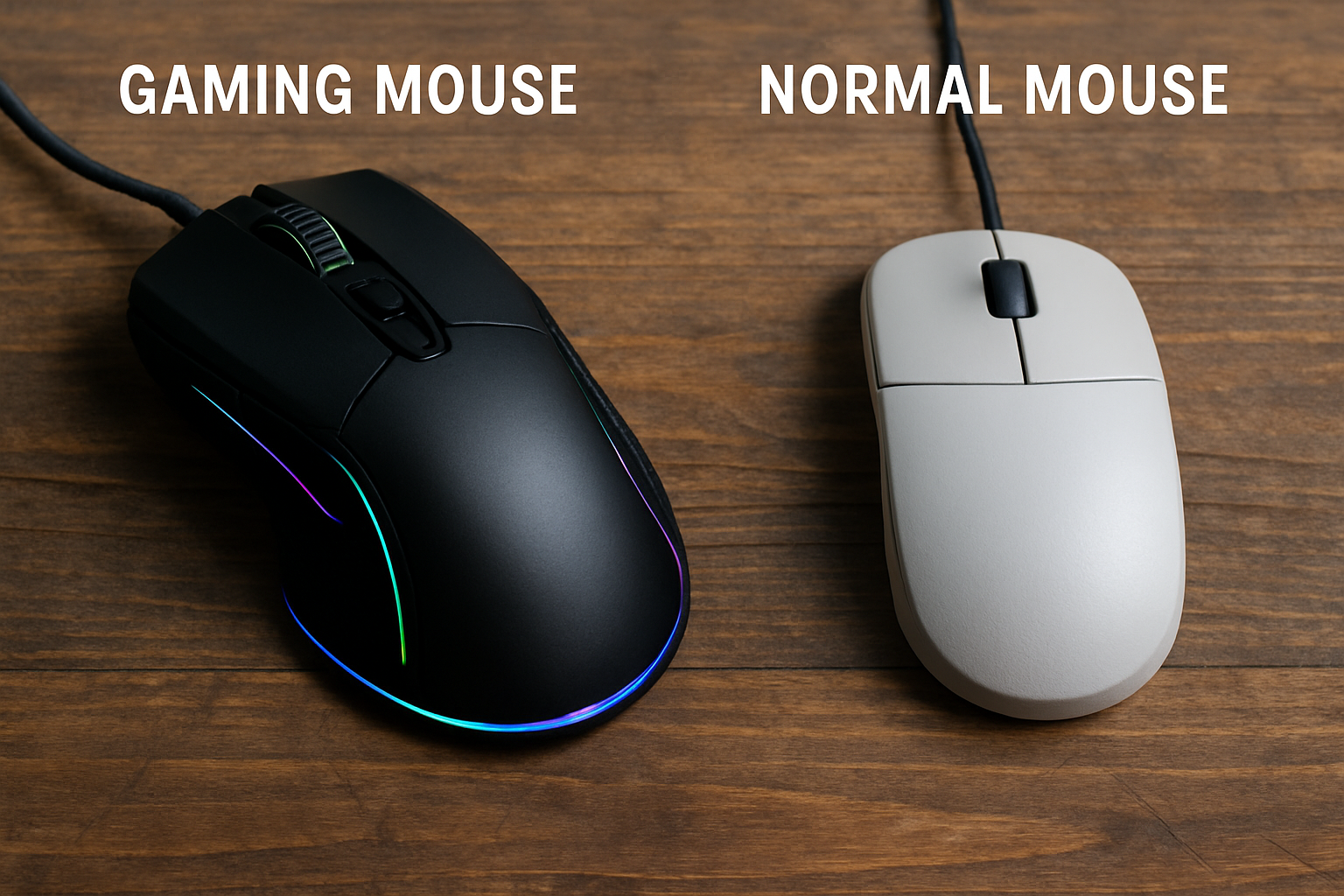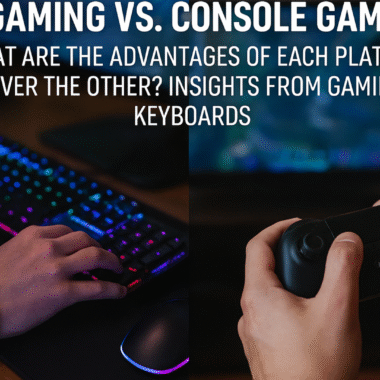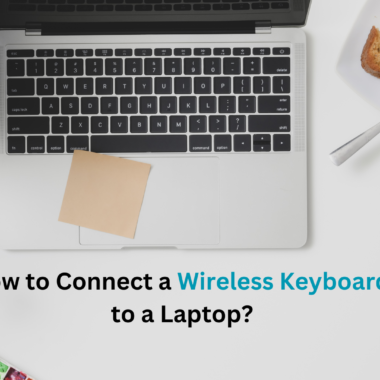Whether you’re a casual computer user or an avid gamer, choosing the right mouse can make a big difference in your experience. One of the most common questions we get is: What is the difference between a gaming mouse and a normal mouse? Let’s break it down and help you choose the right one for your needs.
Understanding the Basics: Gaming Mouse vs. Normal Mouse
Before we dive into technical details, let’s define the two:
- Normal Mouse: A basic peripheral designed for everyday computing tasks like browsing, office work, or media use.
- Gaming Mouse: A performance-driven device designed specifically for gaming, offering higher precision, more customization, and faster response times.
Key Differences Between Gaming Mouse and Normal Mouse
| Feature | Gaming Mouse | Normal Mouse |
| DPI (Dots Per Inch) | Adjustable (up to 20,000+) | Fixed or low (800–1600) |
| Polling Rate | High (1000Hz or more) | Standard (125Hz–250Hz) |
| Design & Ergonomics | Ergonomic, stylish, RGB lighting | Basic shape, minimal design |
| Customization | Programmable buttons, DPI switches, profiles | Minimal or no customization |
| Build Quality | Durable materials, gaming-grade switches | Basic plastic and switches |
| Software Support | Dedicated apps for macros & settings | Usually plug-and-play |
| Price | ₹1,000 to ₹10,000+ | ₹200 to ₹1,000 |
Benefits of a Gaming Mouse
1. Higher Precision and Speed
Gaming mice offer high DPI and fast tracking sensors, allowing better control and accuracy—perfect for fast-paced games like FPS or MOBAs.
2. Customizable Buttons
Most gaming mice come with extra programmable buttons that can be mapped to game commands or productivity shortcuts.
3. Adjustable DPI Settings
You can switch DPI on-the-fly, adjusting sensitivity for different games or screen resolutions.
4. RGB Lighting & Aesthetics
Apart from performance, they look cool with customizable RGB lighting—a bonus for any gamer’s setup.
5. Longer Lifespan
Gaming mice use premium materials and switches designed for durability—some rated for 50+ million clicks.
Use Case Scenarios
For Office or General Use
A normal mouse is perfectly fine for word processing, browsing, and light photo editing. It’s budget-friendly and user-friendly.
For Gamers and Power Users
A gaming mouse is essential for gamers needing fast response, accuracy, and control. It’s also great for designers, programmers, and streamers who benefit from custom macros and precision.
Expert Tips for Choosing the Right Mouse
- Know Your Grip Style: Palm, claw, or fingertip grip? Choose a mouse shape accordingly.
- Consider Weight: FPS players often prefer lightweight mice for quicker movements.
- Wired vs Wireless: Gamers prefer wired for zero latency. However, modern wireless gaming mice have caught up.
- Check DPI & Polling Rate: Higher numbers = better speed and responsiveness.
- Look for Brand Trust: Reputed brands like Aula, Logitech, Razer, and Corsair ensure quality and software support.
Final Thoughts: Aula India’s Perspective
So, what is the difference between gaming mouse and normal mouse? It boils down to performance, customization, and durability. If you’re a gamer or someone who values precision and control, a gaming mouse is a smart investment. For basic tasks, a normal mouse will suffice.
At Aula India, we specialize in high-performance gaming accessories, including gaming mice that balance functionality, design, and affordability. Whether you’re a beginner or a pro gamer, our products are crafted to elevate your gameplay and productivity.
Explore Aula India’s latest range of gaming mice and upgrade your setup today!
Frequently Asked Questions
Q:1. Can a gaming mouse be used for normal work?
Yes! Gaming mice work great for productivity, especially with extra buttons for shortcuts.
Q:2. Is a gaming mouse worth it for casual gaming?
If you game even moderately, a budget gaming mouse offers a much better experience than a normal one.
Q:3. Do gaming mice last longer?
Generally, yes. They’re built with high-quality switches and materials for intense usage.