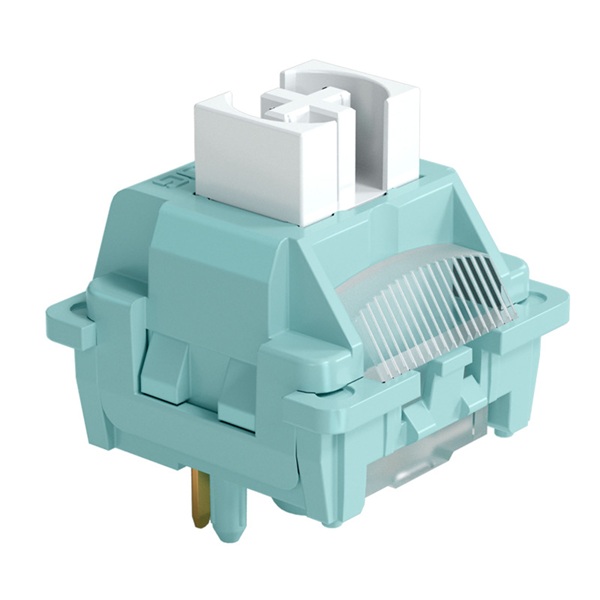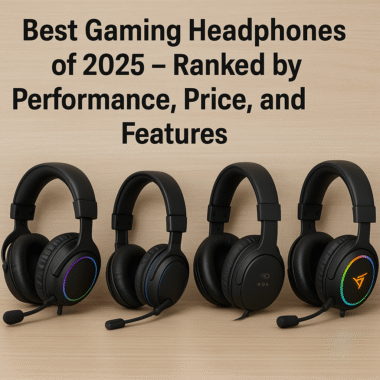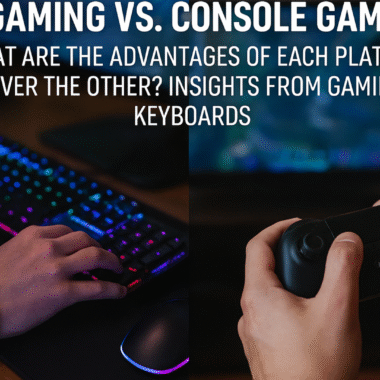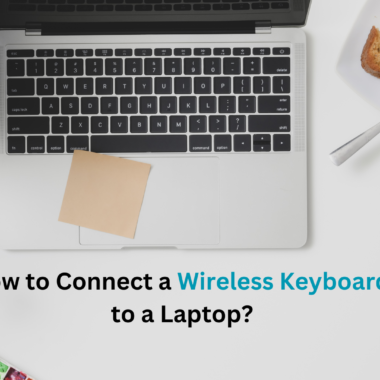Choosing the right keyboard and mouse is crucial for both gamers and professionals alike. A quality keyboard and mouse can enhance your productivity, improve your gaming performance, and make your computer experience much more enjoyable. With so many options available, it can be overwhelming to make the right choice. This guide will help you navigate the various features, types, and factors to consider when selecting the perfect keyboard and mouse for your setup.
1. Understanding Your Needs
Before diving into specific models and features, it’s essential to understand your specific needs. Are you a gamer looking for precision and speed? Or are you a professional who spends hours typing and needs comfort and efficiency? Here are some questions to consider:
- What activities will you primarily use the keyboard and mouse for?
- Do you have any specific ergonomic needs?
- What is your budget?
- Do you prefer wired or wireless devices?
By answering these questions, you’ll have a clearer idea of what to look for.
2. Types of Keyboards
There are several types of keyboards, each with unique features and benefits:
a. Mechanical Keyboards
Mechanical keyboards are known for their tactile feedback and durability. They use individual mechanical switches for each key, which provides a distinct click sound and feel. This type of keyboard is favored by gamers and typists for its responsiveness and precision.
Pros:
- Tactile feedback improves typing speed and accuracy.
- Highly customizable with different switches (e.g., Cherry MX, Razer, etc.).
- Generally longer lifespan than other keyboard types.
Cons:
- Can be noisy, which may not be suitable for shared workspaces.
- Typically more expensive than membrane keyboards.
b. Membrane Keyboards
Membrane keyboards are often more affordable and quieter than mechanical ones. They use a rubber dome beneath each key, which compresses when pressed. While they are generally less durable, they are still suitable for everyday use.
Pros:
- Quieter operation makes them ideal for shared environments.
- Typically more affordable than mechanical keyboards.
- Lightweight and portable.
Cons:
- Less tactile feedback can lead to slower typing speeds.
- Generally have a shorter lifespan compared to mechanical keyboards.
c. Ergonomic Keyboards
Designed to reduce strain and discomfort during extended use, ergonomic keyboards often feature a split design or a curved shape. These keyboards promote a more natural hand and wrist position, which can help prevent repetitive strain injuries.
Pros:
- Promotes better posture and reduces strain on wrists and hands.
- Often features cushioned wrist rests for added comfort.
Cons:
- May take time to adjust to the unusual layout.
- Can be bulkier and less portable than traditional keyboards.
d. Compact Keyboards
Compact keyboards are designed to save space, often omitting the number pad or using a smaller layout. They are popular among users with limited desk space or those who prefer a minimalist setup.
Pros:
- Space-saving design is ideal for small desks.
- Lightweight and portable for easy transportation.
Cons:
- Lack of a number pad can be inconvenient for data entry tasks.
- May feel cramped for users accustomed to full-sized keyboards.
3. Types of Mice
Just as with keyboards, there are various types of mice to consider:
a. Optical Mice
Optical mice use a light source (usually LED) to track movement on various surfaces. They are popular for both casual and professional use due to their accuracy and reliability.
Pros:
- Accurate tracking on a variety of surfaces.
- No moving parts, which increases durability.
Cons:
- May struggle on reflective or transparent surfaces.
- Battery life can vary if using a wireless model.
b. Laser Mice
Laser mice use a laser for tracking, which allows for greater precision and can work on more surfaces than optical mice. They are often preferred by gamers and professionals who require high accuracy.
Pros:
- Superior tracking accuracy and sensitivity.
- Works on a wider range of surfaces.
Cons:
- Typically more expensive than optical mice.
- Can be overly sensitive for some users, leading to unintended cursor movements.
c. Gaming Mouse
Gaming mouse often come with customizable buttons, adjustable DPI settings, and RGB lighting. They are designed for performance, allowing gamers to tailor their setup to their preferences.
Pros:
- Customizable buttons for quick access to commands.
- Adjustable sensitivity for precise movements in games.
Cons:
- Can be expensive, especially with advanced features.
- May be bulkier than standard mice.
d. Ergonomic Mice
Like ergonomic keyboards, ergonomic mice are designed to fit the natural shape of your hand, reducing strain during prolonged use. They often feature a vertical design to promote a more comfortable grip.
Pros:
- Reduces wrist strain and promotes a natural hand position.
- Often features additional buttons for shortcuts.
Cons:
- Can be awkward for users accustomed to traditional mouse designs.
- May take time to adjust to the different grip.
4. Wireless vs. Wired
Choosing between wired and wireless devices is an important decision.
Wired Devices
Pros:
- Reliable connection with no latency.
- No need for battery replacements or charging.
Cons:
- Limited mobility due to cables.
- Can create clutter on your desk.
Wireless Devices
Pros:
- Greater freedom of movement and a cleaner setup.
- Portable and easy to transport.
Cons:
- Potential for latency issues in some models.
- Requires charging or battery replacements.
5. Comfort and Aesthetics
Comfort is crucial when selecting a keyboard and mouse, especially if you spend long hours at your desk. Look for features like adjustable height, cushioned wrist rests, and shapes that fit your hand.
Aesthetics also matter. Many users prefer RGB lighting or sleek designs that complement their overall setup. Consider how your keyboard and mouse will fit in with your existing décor and equipment.
6. Budget Considerations
Finally, determine your budget before shopping. While it’s tempting to opt for the cheapest option, investing in quality devices can lead to better performance and longevity.
Tips for Budgeting:
- Set a clear budget range.
- Prioritize features based on your needs (gaming vs. productivity).
- Look for sales or bundle deals.
Conclusion
Choosing the right keyboard and mouse for your setup is an important decision that can significantly impact your overall computing experience. By considering your specific needs, exploring different types of keyboards and mice, weighing the pros and cons of wired vs. wireless, and keeping comfort and aesthetics in mind, you can make an informed choice that enhances your productivity and enjoyment. Remember, the best keyboard and mouse for you are those that fit your unique style and needs, so take your time and find the perfect combination for your setup!