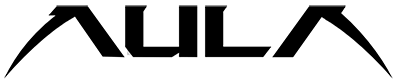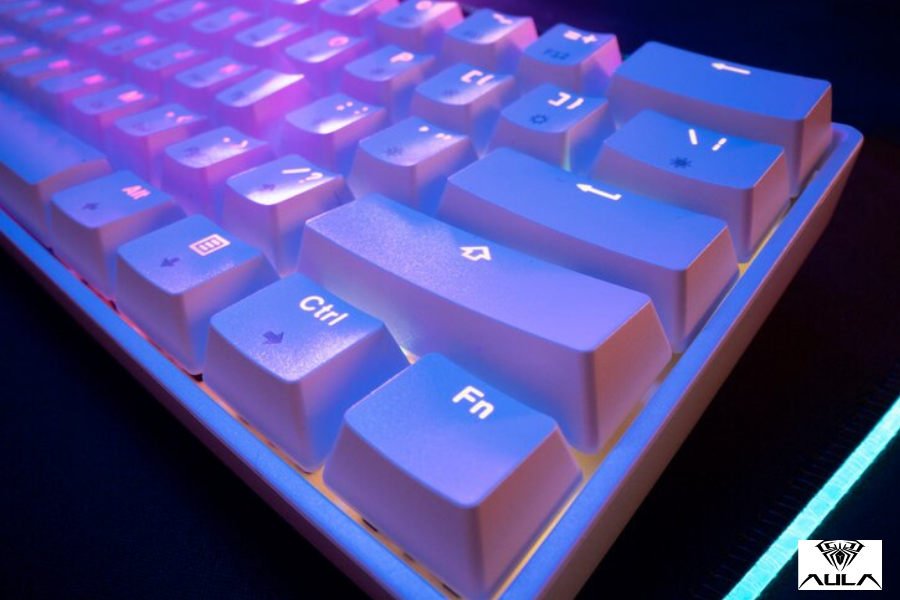When it comes to customizing your typing experience, the switch you choose for your hot swappable keyboard plays a crucial role. we understand that the right switches can enhance your gaming, typing, and overall user experience. This guide will help you navigate the various types of switches, factors to consider, and how to make an informed choice.
Understanding Mechanical Switches
Mechanical switches are the heart of your keyboard. They come in various types, each designed to offer different tactile feedback, sound levels, and actuation forces. The three primary categories are:
- Linear Switches: These switches have a smooth keystroke without any tactile bump. They are often preferred by gamers who need rapid key presses without distraction. Examples include Pluggable Mechanical Switch and Black switches.
- Tactile Switches: Tactile switches provide a noticeable bump when the key is Pluggable Mechanical switches are a popular choice in this category.
- Clicky Switches: These switches offer both a tactile bump and an audible click sound when pressed. They are ideal for users who enjoy auditory feedback. Pluggable Mechanical Switch are a classic example of this type.
Key Considerations When Choosing Switches
- Typing Feel: Your typing style and preferences significantly influence your choice. If you type frequently, you may prefer tactile or clicky switches for feedback. For gaming, linear switches might be more suitable due to their smoothness.
- Sound Level: Consider your environment. If you work in a shared space or prefer a quieter setup, linear or tactile switches may be better. Clicky switches, while satisfying for some, can be disruptive in quiet settings.
- Durability: Mechanical switches are typically rated for millions of keystrokes. Research the lifespan of the switches you’re considering, as this can affect long-term satisfaction.
- Switch Compatibility: Ensure that the switches you choose are compatible with your hot swappable keyboard. Most keyboards are compatible with common switch types, but it’s always good to double-check.
Popular Switch Brands
Several brands manufacture mechanical switches, each offering unique options. Here are some well-known brands to consider:
- AULA F75 Wireless: A pioneer in mechanical switches, Aula offers a wide variety of options, including their well-known Gray Wood V3 Switch.
- Gateron: Known for their smoothness, Gateron switches are often more affordable than Cherry switches and come in various colors for different actuation types.
- Kailh: Kailh offers a diverse range of switches, including their Box series, which features a dust and water-resistant design.
- Outemu: Often found in budget keyboards, Outemu switches are a good choice for beginners looking for a variety of options.
Testing Switches
Before making a final decision, it’s crucial to test different switches if possible. Many keyboard enthusiasts recommend visiting a local store or keyboard community events where you can try various switches firsthand. This experience will help you understand the feel and sound of each switch type.
Customization and Modifications
Once you’ve selected your switches, consider further customization options to enhance your typing experience. Here are a few modifications you can explore:
- Lubing Switches: Applying a lubricant can reduce friction and noise, resulting in a smoother keystroke. This process requires disassembling the switches, so it’s recommended for those comfortable with DIY projects.
- Switch Films: These can be inserted between the switch housing halves to reduce wobble and improve stability.
- Keycap Selection: The keycaps you choose can also impact the feel and sound of your keyboard. Thicker keycaps may provide a more satisfying sound, while different materials (ABS vs. PBT) can affect durability and texture.
Final Thoughts
Choosing the right switches for your hot swappable keyboard at Aula is a personal journey that combines preferences, typing styles, and intended use. By understanding the different types of switches, considering key factors, and exploring customization options, you can create a keyboard that feels perfect for you.