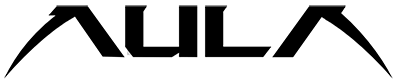Choosing the right keyboard and mouse is a crucial decision for anyone who spends long hours working at a computer, whether you’re a professional, gamer, or casual user. The right combination can enhance your productivity, improve comfort, and make your computing experience far more enjoyable. With so many options on the market, it’s easy to feel overwhelmed. To help you make an informed decision, let’s explore the top features to look for when buying a new keyboard and mouse.
1. Ergonomics: Comfort Comes First
One of the most important factors to consider when choosing a keyboard and mouse is ergonomics. Whether you’re typing emails, working on spreadsheets, or gaming, comfort should always come first. Poor ergonomics can lead to discomfort, pain, and even long-term injuries such as carpal tunnel syndrome.
Keyboard:
Look for a keyboard that offers a comfortable typing angle. Many ergonomic keyboards feature a split design or a slight curve that promotes a more natural hand position. Some models even come with wrist rests to prevent strain on your wrists and forearms. A split keyboard or a negative tilt can help keep your hands in a more neutral position, reducing stress on your joints.
Mouse:
For the mouse, comfort is equally important. An ergonomic design with a natural shape that fits your hand properly can prevent strain and discomfort. There are many mouse designs available, from vertical mice, which reduce wrist rotation, to contoured shapes that accommodate different hand sizes. Additionally, a mouse with textured grips will offer better control and comfort during long sessions.
2. Connectivity: Wired vs. Wireless
The choice between wired and wireless keyboards and mice largely depends on your preferences and workspace setup.
Wired:
A wired keyboard and mouse offer consistent, lag-free performance since they directly connect to your computer via USB. This is especially important for gamers or professionals who require precision and responsiveness. Wired options are also typically more affordable and don’t require batteries or charging.
Wireless:
Wireless keyboards and mice are great for reducing cable clutter and providing more flexibility in how you arrange your workspace. Many wireless devices use Bluetooth or a USB receiver to connect to your computer. The convenience of a wireless setup is perfect for home offices or casual users who prefer a cleaner look. However, battery life should be considered when choosing wireless options, as some models may need to be charged or have their batteries replaced periodically.
3. Key Switches and Actuation: For Keyboards
The type of switches used in your keyboard is another essential feature that affects both comfort and performance.
Mechanical Switches:
Mechanical keyboards are often preferred by gamers and typists because of their tactile feedback and faster response times. They are built with individual switches beneath each key that provide more precise keypresses. Depending on the switch type (e.g., Cherry MX, Romer-G), you can get different experiences, such as quiet, smooth keystrokes or more tactile and clicky feedback. Mechanical switches are more durable, lasting millions of keystrokes.
Membrane Switches:
On the other hand, membrane keyboards use a softer, quieter typing experience and tend to be quieter, making them a good choice for office environments. These are typically less expensive than mechanical keyboards but may not offer the same level of responsiveness or durability.
Key Actuation:
Another feature to consider is key actuation, which refers to how much pressure you need to apply for a key to register. Some keyboards feature keys with low actuation force for faster typing, while others offer a heavier keypress for better accuracy. Consider your typing preferences when choosing the key actuation.
4. Customization and Additional Features
If you’re someone who enjoys personalizing your tech, look for keyboards and mice that offer customization options. Many premium models allow users to customize key assignments, lighting effects, and even macro functions to suit their workflow or gaming needs.
Keyboards:
Some advanced keyboards feature programmable keys that allow you to assign complex commands or macros for increased productivity or gaming performance. RGB lighting is another popular feature, with options to customize colors and lighting patterns, which can make your desk setup more visually appealing.
Mice:
Gaming mice often come with adjustable DPI (dots per inch) settings, allowing users to change sensitivity for precise control. Some mice offer customizable buttons, which can be programmed for specific functions, such as executing complex commands in a game or software.
5. Size and Layout: Keyboard Design
The size and layout of your keyboard can have a major impact on how you interact with your device.
Full-Sized Keyboards:
A full-sized keyboard includes all the standard keys, such as a number pad, function keys, and arrow keys. This is ideal for people who need to perform tasks like data entry or number crunching, where a number pad is essential.
Tenkeyless Keyboards:
For those who prefer a more compact setup, a tenkeyless (TKL) keyboard is a good option. It removes the number pad to save space, making it more portable while still offering a full typing experience.
Compact Keyboards:
Compact keyboards, such as 60% or 75% layouts, eliminate extra keys like function rows and the number pad to provide a minimalistic design. These are ideal for users with limited desk space or those who prefer a smaller, more portable option.
6. Responsiveness and DPI Settings: For Mice
For tasks that require high precision, such as gaming or design work, responsiveness is critical. This is where DPI (dots per inch) comes into play. Higher DPI settings allow for faster cursor movement across the screen, while lower DPI provides more precise control.
Adjustable DPI:
Many high-end mice feature adjustable DPI settings that can be changed with a button, giving you control over the sensitivity. Gamers, for instance, may need a high DPI for fast-paced action and a low DPI for sniping or precision tasks.
Sensor Type:
The sensor type also impacts performance. Optical sensors are accurate for most tasks, while laser sensors can offer higher precision for various surfaces. Choose a sensor that suits your needs based on the surface you work on and the type of activities you engage in.
7. Battery Life: For Wireless Devices
If you opt for a wireless keyboard and mouse, battery life is a crucial consideration. Some wireless keyboards and mice use rechargeable batteries, while others rely on disposable batteries. Rechargeable options are more eco-friendly, and modern wireless devices often come with long battery life, lasting weeks or even months on a single charge.
Look for a model with a battery-saving feature, such as an automatic sleep mode when the device is inactive, to help extend battery life. Always consider the battery life claims from the manufacturer before making a purchase, especially if you plan on using the devices for extended periods.
Conclusion
When buying a new keyboard and mouse, there are several important features to consider, including ergonomics, connectivity, key switches, customization, size, responsiveness, and battery life. By carefully evaluating these factors based on your specific needs and preferences, you can make an informed decision that enhances both your comfort and productivity. Whether you’re working, gaming, or just browsing the web, the right keyboard and mouse can significantly improve your computing experience. Take your time to choose the best combination for your needs, and enjoy a more comfortable, efficient, and enjoyable digital experience.