AULA SC300 True Wireless Gaming Mouse
₹ 4,499.00 Original price was: ₹ 4,499.00.₹ 1,698.00Current price is: ₹ 1,698.00.
- A few lucky customers will receive an exciting gift from the Aula team as a special offer. *Offer valid while supplies last.
- Wireless connection
- Number of keys: 8
- DPI: 800/1000/1200/1600DPI
- Polling rate:Default 250Hz
- Smart sleep, comfortable and power saving
- 2.4GHz plug and play
- Product size: 120 × 78 × 39mm
- Lithium battery capacity: 400mAH
- Operating system: Windows XP / 7/8/ 10
- Note: 1 Year warranty for Manufacturing defect from date of Purchase
Out of stock
Code matching method
Press (2) + (3) at the same time for 3 seconds to pair the code and flash, then plug in the receiver and the code-checking indicator will go off, indicating that the code is successfully paired.
Working mode description
1. Working mode:
The mouse is in working mode when it is moving or pressing the key.
2. Primary sleep mode:
After the mouse in normal use stops moving for 2 seconds, the mouse enters the first-level sleep mode.
3. Secondary sleep mode:
After the mouse in normal use stops moving for 15 minutes, the mouse enters the secondary sleep mode.
At this time, the mouse sensor LED is off.
4. Sleep wake-up mode:
Move the mouse or any key to wake up
Charging instructions
If there is a pause or the cursor does not move smoothly during use, it indicates that the lithium battery is
The amount is insufficient and the battery needs to be charged. When charging, the charging indicator lights up, when fully charged
After that, the indicator light goes out.
Note: 1 Year warranty for Manufacturing defect from date of Purchase
- A few lucky customers will receive an exciting gift from the Aula team as a special offer. *Offer valid while supplies last.
- Wireless connection
- Number of keys: 8
- DPI: 800/1000/1200/1600DPI
- Polling rate:Default 250Hz
- Smart sleep, comfortable and power saving
- 2.4GHz plug and play
- Product size: 120 × 78 × 39mm
- Lithium battery capacity: 400mAH
- Operating system: Windows XP / 7/8/ 10
- Note: 1 Year warranty for Manufacturing defect from date of Purchase
| 5 |
|
0 |
| 4 |
|
0 |
| 3 |
|
0 |
| 2 |
|
0 |
| 1 |
|
0 |
Only logged in customers who have purchased this product may leave a review.
Related Products
- Connection: USB
- FN key multi-function
- Number of keys: 104 keys
- Size: 457.82 x 160.17 x 28.82mm
- Weight: 562g
- Operating system: WIN XP/7/8/10
- 6 Months manufacturing warranty from the date of purchase.
- A few lucky customers will receive an exciting gift from the Aula team as a special offer. *Offer valid while supplies last.
- NOTE: 10 months warranty for manufacturing defect only
1 in stock
- A few lucky customers will receive an exciting gift from the Aula team as a special offer. *Offer valid while supplies last.
- Connection: Type-C wired & 2.4G wireless & BT
- Multifunctional FN key
- Number of keys: 87 keys
- Hot-swappable
- RGB switchable lighting effects
- Lithium battery: rechargeable lithium battery 2000mAh
- Charging voltage/current: DC 5V/≦450mA
- Rated voltage: DC 3.7V
- Battery life: ≧ 25 hours (default lighting effect)
≧181 hours (with backlight and side lights off) - Dimensions: 367.72 x 136.05 x 35.94mm
- Weight: 800g
- Operating system: WIN XP/7/8/10/Android/IOS/MAC
- With software
- NOTE: Listing color will not match 100% with the physical product color.
- (Warranty) – 12 Months manufacturing warranty from the date of purchase.
1 in stock
Wired membrane keyboard
- Connection: USB
- FN key multi-function
- Number of keys: 104 keys
- Size: 457.82 x 160.17 x 28.82mm
- Weight: 562g
- Operating system: WIN XP/7/8/10
Gaming Mouse
- DPI: 800/1200/1600/2400DPI
- Keys: 6
- Polling rate: 125Hz
- Size: 124 x 64 x 40mm
- Weight: 115g
- Operating system: WIN XP/7/8/10
- A few lucky customers will receive an exciting gift from the Aula team as a special offer. *Offer valid while supplies last.
- NOTE: Listing color will not match 100% with the physical product color.
- NOTE: 12 months warranty for manufacturing defect only
17 in stock
Wired gaming mouse
- Number of keys: 8
- DPI: 800-1200-1600-2400-4800-6400DPI
- Polling rate: 125-250-500-1000Hz
- RGB backlight
- Cable length: 1.5m
- Operating system: Windows 2000/XP/7/8/10/Vista/Mac
- With software
- A few lucky customers will receive an exciting gift from the Aula team as a special offer. *Offer valid while supplies last.
- (Warranty) – 12 Months manufacturing warranty from the date of purchase.
2 in stock
- Wired gaming headset
- Version: 3.5mm*2+USB for backlight
- Diameter: Φ50mm
- Frequency range: 20Hz ~ 20kHz
- Sensitivity: 118 ± 3dB
- Impedance: 32 Ω
- Mic sensitivity: -38 dB
- Ear cup with Volume control
- Cable length: 1.8m
- Without software
- (Warranty) – 12 Months manufacturing warranty from the date of purchase.
5 in stock
- Frequency response: 20Hz-20KHz
- Speaker Diameter: 50mm
- Input impedance: 21±15% Ω
- Speaker sensitivity: 115±3dB
- Microphone sensitivity: -38±3dB
- Headband: Adjustable
- Connection: 3.5mm*2±USB
- Color: Black
- Weight: 290g±5g
- Cable length: 2.1M
- Product size: 230x200x100mm
- A few lucky customers will receive an exciting gift from the Aula team as a special offer. *Offer valid while supplies last.
- NOTE: 12 months warranty for manufacturing defect only
5 in stock
- Number of keys: 104/105/106 keys
- Rainbow backlight
- Cable length: 1.6m
- KRGD Blue Switch
- Key life: 60 million
- Multimedia function via FN key
- Anti-Ghosting for 26 keys
- Operating system: Windows 2000/ XP/7/8/10
- With software
- A few lucky customers will receive an exciting gift from the Aula team as a special offer. *Offer valid while supplies last.
- NOTE: Listing color will not match 100% with the physical product color.
- (Warranty) – 12 Months manufacturing warranty from the date of purchase.
8 in stock
- Number of keys: 104 keys for EN layout
- Rainbow backlight
- Cable length: 1.6m
- KRGD Blue switch
- Key life: 60 million
- Dedicated media control
- Anti-Ghosting for all keys
- Magnetic Palm wrist rest for ultimate comfort
- Operating system: Windows 2000/ XP/7/8/10
- With software
- A few lucky customers will receive an exciting gift from the Aula team as a special offer. *Offer valid while supplies last.
- NOTE: Listing color will not match 100% with the physical product color.
- (Warranty) – 12 Months manufacturing warranty from the date of purchase.
6 in stock
- Frequency response: 20Hz-20KHz
- Speaker diameter: Φ50mm
- Input impedance: 16±15% Ω
- Speaker sensitivity: 119±3dB
- Microphone sensitivity: -38dB±3dB
- Headband: Adjustable
- Connection: USB
- Color: Pink
- Cable length: 2.1m
- Weight: 320g
- Product size: 230x190x115mm
- A few lucky customers will receive an exciting gift from the Aula team as a special offer. *Offer valid while supplies last.
- NOTE: 12 months warranty for manufacturing defect only
3 in stock
- Frequency response: 20Hz-20KHz
- Speaker diameter: Φ50mm
- Input impedance: 16±15% Ω
- Speaker sensitivity: 119±3dB
- Microphone sensitivity: -38dB±3dB
- Headband: Adjustable
- Connection: USB
- Color: Green
- Cable length: 2.1m
- Weight: 320g
- Product size: 230x190x115mm
- A few lucky customers will receive an exciting gift from the Aula team as a special offer. *Offer valid while supplies last.
- NOTE: 12 months warranty for manufacturing defect only
1 in stock
- Connection – Type C Wired & 2.4G Wireless and BT Reaper Switch
- Multi Media Knob
- With Gasket Construction
- Number of Keys – 80 Keys
- Pluggable Mechanical Switch
- RGB Switchable Lightning Effects
- Lithium Battery – Rechargeable Lithium Battery
- A few lucky customers will receive an exciting gift from the Aula team as a special offer. *Offer valid while supplies last.
- NOTE: Listing color will not match 100% with the physical product color.
- NOTE: 12 months warranty for manufacturing defect only
10 in stock
- Connection – Type C Wired & 2.4G Wireless and BT – Gray Wood V3 Switch
- With Gasket Construction
- Number of Keys – 87 Keys
- Pluggable Mechanical Switch
- RGB Switchable Lightning Effects
- Lithium Battery – Rechargeable Lithium Battery
- A few lucky customers will receive an exciting gift from the Aula team as a special offer. *Offer valid while supplies last.
- NOTE: Listing color will not match 100% with the physical product color.
- NOTE: 12 months warranty for manufacturing defect only
8 in stock

















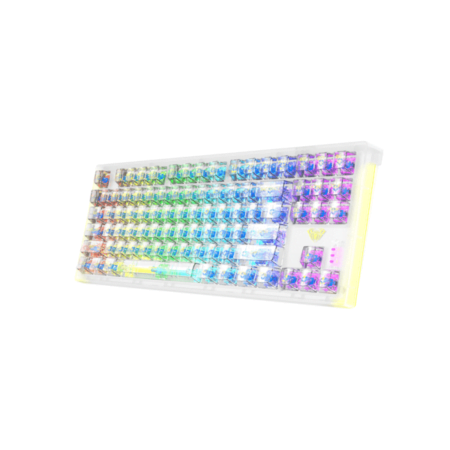










Reviews
There are no reviews yet.