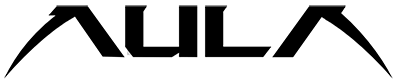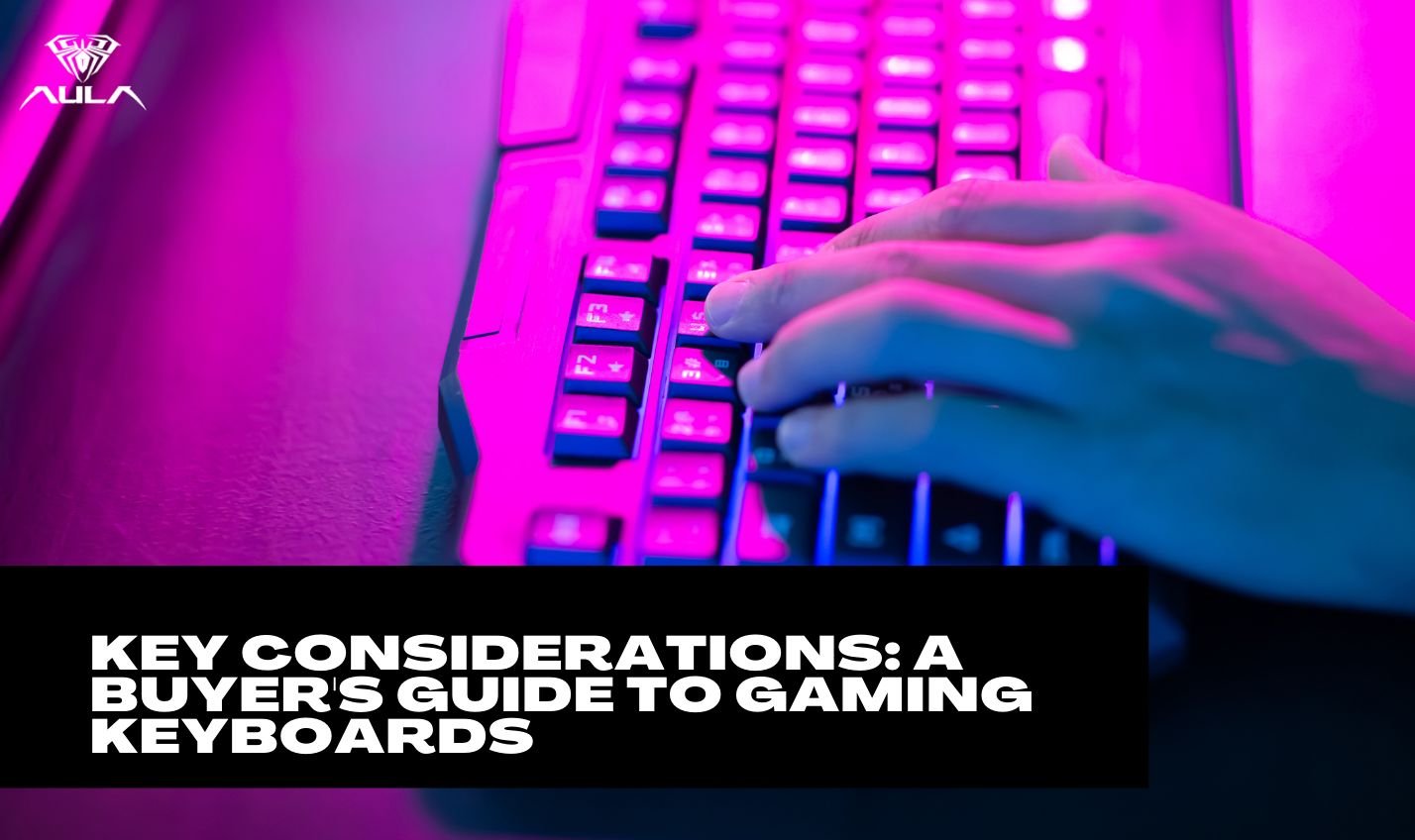For dedicated gamers, the right gaming keyboard can elevate play and give you the edge you need to take your skills to the next level. With so many options on the market, it can be tricky to determine which keyboard is best suited for your needs. In this buyer’s guide, we’ll explore the key factors to consider when shopping for a new gaming keyboard.
Switch Type
The type of switch is one of the most important factors as it determines the feel and responsiveness of the keyboard. The three main types of switches used in gaming keyboards include:
Mechanical switches: These provide tactile feedback, audible click sound, and are very durable. Common options include Cherry MX switches (Red, Blue, Brown) and Romer-G switches. They allow fast, precise control.
Membrane switches: These are silent, have a soft feel when pressed, and are affordable but less durable than mechanical switches. They may experience issues with responsiveness over time.
Rubber dome switches: These offer a quiet, bouncy feel but lack the precision of mechanical switches. Popular for budget gaming keyboards.
You’ll want to try out different switch types to find which feels best for the games you play. Linear switches like Reds are good for fast reaction times while clicky switches like Blues provide more feedback.
Ergonomic Design
Since you’ll be using your gaming keyboard constantly, make sure to get one designed with ergonomics in mind. Look for options with wrist rests, adjustable feet for tilting, and contoured, low-profile keys that reduce strain during long sessions. Having programmable macro keys in easy-to-reach spots can also minimize repetitive motions.
Key Rollover
Key rollover refers to how many keys can be registered simultaneously when pressed. For gaming keyboards, aim for at least 6-key rollover, which allows multiple keystrokes for moves that require hitting multiple keys at once. For MMOs or real-time strategy games, 10 or higher is ideal.
Backlighting
Backlit keys are vital for playing in low light conditions. Opt for adjustable LED lighting so you can set colors and brightness levels as desired. RGB backlighting offers full customization through the entire color spectrum. Go for radiant or per-key lighting for maximum effects.
Programmable Macros
Most gaming keyboards allow users to program customizable macro commands. This lets you set complex commands, ability sequences, or repetitive actions to a single keypress. Having dedicated macro keys makes executing them simple and seamless.
Wired vs Wireless
Both wired and wireless gaming keyboards have their pros and cons. Wired models provide faster response times and uninterrupted connectivity while wireless options give more flexibility. Consider your setup and if you prefer tangle-free freedom of movement or maximum speed without latency.
Additional Features
Other aspects that enhance the gaming experience include anti-ghosting technology to avoid jammed keys, on-board memory for saving custom settings, media controls for convenience, and passthrough USB ports. Choose a model with the features that appeal most to your needs and style.
Ready to find your ideal gaming keyboard? Keep this buyer’s guide in mind as you search for your next piece of gear that will give you the advantage. The right model tailored to your game genres and budget is out there waiting!
Summary: Choosing the right gaming keyboard involves weighing factors like switch type, ergonomic design, key rollover, backlighting, programmable macros, and wired vs wireless connectivity. Mechanical switches allow precise, tactile control while membrane and rubber dome switches prioritize silence. Seek out wrister rests, tilting feet, and macro keys for comfort and efficiency. Opt for adjustable RGB backlighting to fully customize colors and brightness. Compare wired and wireless keyboards based on your need for speed or flexibility. With criteria like macros, rollover, and precision switches tailored to your gaming genre, you can find the ideal keyboard to give you a competitive edge
About AULA: AULA is a world-class gaming accessories brand that produces high-quality, versatile, and advanced gaming hardware and peripherals. Inspired by the characteristics of Tarantula spiders, AULA’s approach to designing gaming hardware and accessories showcases its commitment to catering to the needs and preferences of both professional gamers and technology enthusiasts by focusing on speed, durability, cool aesthetics, and an aggressive design philosophy.
Frequently Asked Questions
Q: What is the difference between membrane, mechanical and rubber dome gaming keyboard switches?
Ans: Membrane switches are silent with a soft feel but less responsive over time. Mechanical switches are very precise, tactile and durable. Rubber dome switches are quiet and affordable but lack mechanical precision.
Q: Are wireless or wired gaming keyboards better?
Ans: Wired keyboards offer slightly faster response time without latency issues but wireless models provide more flexibility. Choose based on if speed or mobility is more important for your setup.
Q: How can a gaming keyboard improve performance?
Ans: Gaming keyboards have programmable macros for complex commands, better key rollover for multi-key inputs, precision switches, and customized backlighting which can all enhance speed and accuracy.
Q: Do I need RGB backlighting on my gaming keyboard?
Ans: RGB backlights are not mandatory, but they allow full customization of each key’s color and effects. This adds to aesthetics and ambiance.
Q: How many macro keys do I need on a gaming keyboard?
Ans: At minimum, get a keyboard with 6-10 dedicated macro keys for binding your most frequent commands and sequences. More macros allow even more customization.