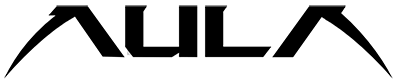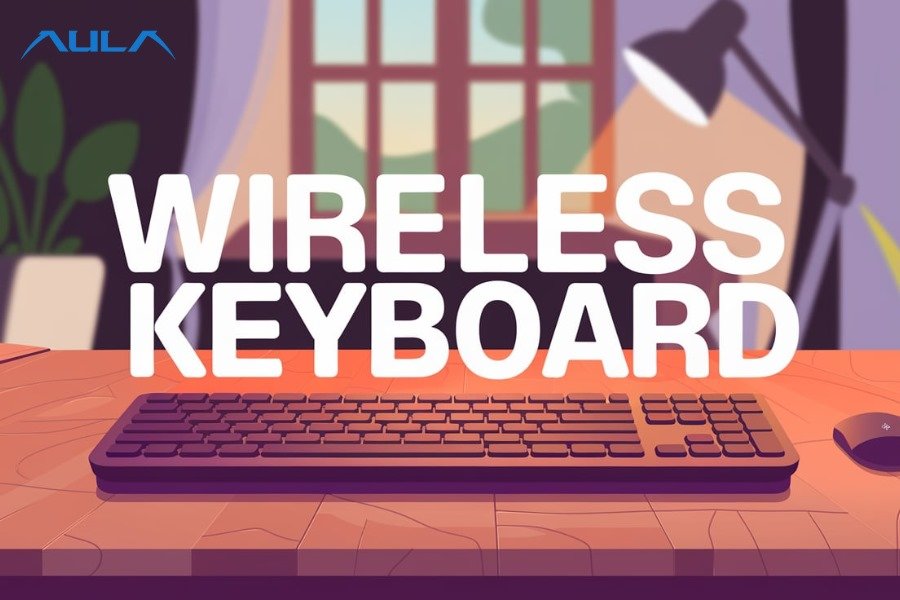In the ever-evolving world of gaming, having the right equipment can make or break your experience. Among the essential tools in a gamer’s arsenal is the keyboard. With the rise of wireless technology, gamers are increasingly turning to wireless keyboards. But how do you choose the best one? Let’s dive into the key factors you should consider when selecting a wireless keyboard for gaming.
1. Understand Your Gaming Style
Before you start shopping, take a moment to reflect on your gaming style. Are you a casual gamer, or do you play competitively? Your gaming habits will significantly influence the type of wireless keyboard you need. Competitive gamers often require keyboards with faster response times and advanced features, while casual gamers may prioritize comfort and aesthetics.
2. Keyboard Size and Layout
Wireless keyboards come in various sizes, including full-size, tenkeyless (TKL), and compact models.
- Full-Size Keyboards: These keyboards include a number pad, making them ideal for gamers who also use their keyboard for productivity tasks. However, they may take up more space on your desk.
- Tenkeyless (TKL) Keyboards: TKL keyboards omit the number pad, allowing for a more compact design. This is beneficial for gamers with limited desk space and those who prefer a minimalist setup.
- Compact Keyboards: These are designed for portability and often lack dedicated function keys or arrow keys. They’re great for travel but may not suit everyone’s gaming needs.
3. Switch Type Matters
The type of switches in your keyboard will greatly affect your gaming experience. There are generally three types of switches to consider:
- Mechanical Switches: Known for their durability and tactile feedback, mechanical switches are favored by many gamers. They come in various types, such as aula, MX Blue, Brown, and Red, each offering a different feel and sound.
- Membrane Switches: These are quieter and less expensive but often lack the responsiveness and durability of mechanical switches. Membrane keyboards can be a good choice for casual gamers or those on a budget.
- Hybrid Switches: Some keyboards use a combination of mechanical and membrane technologies, providing a balance between performance and affordability.
4. Wireless Technology
When it comes to wireless keyboards, the technology used for connectivity is crucial.
- Bluetooth: This is the most common wireless technology and is compatible with a variety of devices, including PCs, consoles, and tablets. However, Bluetooth can sometimes have slight latency, which might be a concern for competitive gaming.
- 2.4 GHz Wireless: This technology typically provides a more stable connection with lower latency than Bluetooth. Many gaming keyboards use a USB dongle to connect, ensuring a direct link to your PC for a seamless gaming experience.
- Wired Option: Some wireless keyboards also come with a wired option. This is great for those moments when you want to eliminate potential wireless lag or battery issues.
5. Battery Life and Charging
Battery life is a crucial factor in choosing a wireless keyboard. Look for keyboards with long-lasting batteries that can go for weeks or even months without needing a charge. Additionally, some keyboards feature fast charging capabilities, allowing you to quickly power up in case of an emergency.
6. Customization and Macros
Gaming keyboards often come with customizable keys and macro functionality. This feature allows you to program specific commands or actions to a single key, which can be a game-changer in fast-paced games. Check if the keyboard software offers user-friendly customization options and an intuitive interface.
7. Build Quality and Durability
Gaming can be intense, so you need a keyboard that can withstand the heat. Look for keyboards made from high-quality materials like aluminum or reinforced plastic. Additionally, consider whether the keys are rated for a high number of keystrokes, indicating their longevity.
8. RGB Lighting and Aesthetics
While not essential for performance, RGB lighting can enhance your gaming setup’s aesthetics. Many gamers enjoy customizing the lighting effects to match their style or the theme of their game. Look for keyboards with software that allows for extensive lighting customization.
9. Brand Reputation and Reviews
Before making a purchase, research different brands and models. Check out reviews from other gamers to see how the keyboard performs in real-world scenarios. Trusted brands often provide better customer support and warranties, which can be crucial if you run into issues.
10. Budget Considerations
Finally, set a budget for your wireless gaming keyboard. Prices can vary significantly based on features, brand, and build quality. While it might be tempting to go for the cheapest option, investing in a quality keyboard can enhance your gaming experience and provide better durability.
Conclusion
Choosing the best wireless keyboard for gaming involves considering your personal preferences, gaming style, and the features that matter most to you. Whether you prioritize speed, customization, or aesthetics, there’s a perfect keyboard out there for you. Take your time to explore different options, read reviews, and make an informed decision.