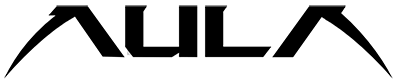Introduction
A great gaming setup requires the right tools, and the keyboard and mouse combo is at the heart of every gamer’s experience. Whether you’re a casual gamer or a professional, choosing the best gaming keyboard and mouse can significantly enhance your performance and comfort. This guide will help you understand key features, types, and factors to consider when selecting the best gaming combo.
Why a Gaming Keyboard & Mouse Combo Matters
Gaming keyboards and mice are designed to provide better precision, responsiveness, and durability compared to standard peripherals. The right combination can make a difference in reaction times, ease of movement, and overall gaming experience. Investing in a quality gaming keyboard and mouse can enhance your control and efficiency, giving you a competitive edge.
Key Features of a Gaming Keyboard
1. Mechanical vs. Membrane Keyboards
- Mechanical Keyboards: Known for their tactile feedback, mechanical keyboards offer a satisfying click sound and higher durability. They use individual switches for each key, leading to better responsiveness and faster actuation.
- Membrane Keyboards: These use a rubber dome under the keys, making them quieter and more affordable. However, they may lack the precision and speed of mechanical keyboards.
2. Key Switch Types
- Linear (Red switches): Smooth keystrokes, ideal for fast-paced gaming.
- Tactile (Brown switches): A slight bump before actuation, great for both gaming and typing.
- Clicky (Blue switches): Audible click and tactile feedback, preferred by some for precise keypress confirmation.
3. Anti-Ghosting & N-Key Rollover
- Anti-Ghosting ensures that multiple key presses register accurately.
- N-Key Rollover allows multiple keys to be pressed simultaneously without interference, crucial for complex gaming commands.
4. Backlighting & RGB Customization
- Customizable RGB lighting allows gamers to personalize their setup and improve visibility in low-light conditions.
- Some keyboards offer per-key RGB lighting, while others have zone-based illumination.
5. Macro Keys & Programmability
- Dedicated macro keys allow for quick execution of complex commands.
- Some keyboards enable remapping and assigning shortcuts, improving gameplay efficiency.
6. Build Quality & Ergonomics
- A durable keyboard with an aluminum or reinforced plastic frame will last longer.
- Ergonomic wrist rests can reduce strain during long gaming sessions.
Key Features of a Gaming Mouse
1. DPI & Sensitivity Settings
- DPI (Dots Per Inch) determines how sensitive the gaming mouse is.
- A higher DPI (e.g., 12,000+) allows for faster cursor movement, while lower DPI provides better control for precision aiming.
- Adjustable DPI settings are crucial for different game genres.
2. Sensor Type: Optical vs. Laser
- Optical Sensors: Offer precise tracking, work best on non-glossy surfaces.
- Laser Sensors: Work on almost any surface but can be more sensitive to acceleration.
3. Polling Rate & Response Time
- The polling rate (measured in Hz) determines how often the mouse reports its position to the computer.
- A higher polling rate (e.g., 1000Hz) ensures minimal input lag.
4. Wired vs. Wireless Gaming Mice
- Wired Mice: Offer consistent performance with no latency issues.
- Wireless Mice: Modern wireless technology has reduced latency, and some high-end models perform as well as wired ones.
5. Customizable Buttons & Macros
- Extra buttons can be mapped to game functions for quick access.
- MMO gamers benefit from mice with multiple programmable buttons.
6. Ergonomic Design & Grip Style
- Consider your grip style: palm, claw, or fingertip.
- A well-designed mouse reduces wrist strain and enhances comfort during extended gaming sessions.
Choosing the Best Gaming Keyboard & Mouse Combo
When selecting a combo, consider the following:
1. Game Genre
- FPS Games: Need a high-DPI mouse with precise aiming and a fast-response mechanical keyboard.
- MMORPG & MOBA Games: Benefit from programmable macro keys on both the keyboard and mouse.
- RTS Games: Require responsive keys and an ergonomic mouse for fast-paced controls.
2. Connectivity Options
- Some combos offer wired connections for zero latency, while others provide wireless options with minimal delay.
3. Budget Considerations
- High-end combos come with premium features but are costly.
- Mid-range options balance price and performance well.
- Budget-friendly combos provide basic gaming enhancements.
4. Brand & Compatibility
- Popular brands like Logitech, Razer, Corsair, and SteelSeries offer excellent options.
- Ensure compatibility with your operating system and preferred gaming software.
Conclusion
Choosing the best gaming keyboard and mouse combo depends on personal preferences, gaming needs, and budget. Prioritizing features like mechanical switches, adjustable DPI, ergonomic design, and customization options will help elevate your gaming experience. By investing in the right combo, you can enhance performance, comfort, and precision, leading to better in-game success. Happy gaming!