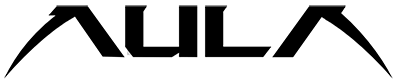Welcome to the ultimate guide on customizing your gaming keyboard for optimal performance! If you’re serious about gaming, you know that every detail matters, and your keyboard is no exception. In this article, we’ll walk you through the steps to take your gaming experience to the next level by customizing your keyboard. Get ready to unleash your full gaming potential!
Why Customize Your Gaming Keyboard?
Before we dive into the nitty-gritty of keyboard customization, let’s talk about why it’s essential. Your gaming keyboard is your primary tool for interaction with the virtual world. Customizing it not only enhances its aesthetics but also improves functionality and comfort, giving you an edge over the competition.
Choosing the Right Keyboard
The first step in customization is choosing the right keyboard for your needs. Mechanical keyboards are popular among gamers for their tactile feedback and durability. On the other hand, membrane keyboards offer a quieter experience and are often more budget-friendly. Consider your preferences and budget when making this decision.
Keycaps: The Personal Touch
One of the easiest and most impactful ways to customize your keyboard is by replacing the keycaps. Keycaps come in various materials, colors, and profiles, allowing you to create a keyboard that reflects your style. Opt for PBT keycaps for durability or double-shot keycaps for legends that won’t fade over time.
Switches: Clicks and Feedback
The switches of your keyboard play a significant role in its performance. Mechanical switches offer a satisfying click and precise actuation, with options like Cherry MX or Razer switches. Linear switches provide smooth keystrokes, while tactile switches offer feedback. Experiment with different switches to find your ideal typing experience.
Key Binding and Macros
To truly optimize your gaming keyboard, take advantage of key binding and macros. Most gaming keyboards come with software that allows you to assign custom functions to specific keys. This can streamline complex commands, giving you a competitive edge in games. Imagine executing a series of actions with a single keystroke!
RGB Lighting: Aesthetic and Functional
RGB lighting isn’t just for looks; it can also serve a functional purpose in gaming. Many gaming keyboards come with RGB lighting customization options. Use lighting effects to indicate health status, cooldown timers, or game-specific profiles. Not only does it look cool, but it also enhances your gaming experience.
Cleaning and Maintenance
A well-maintained keyboard is essential for optimal performance. Dust and debris can accumulate between the keys, affecting responsiveness. Regularly clean your keyboard with compressed air and a soft brush. Avoid using harsh chemicals that could damage the keycaps or switches.
Software Tweaks and Profiles
Most gaming keyboards come with customization software that allows you to tweak settings to your liking. Adjust key sensitivity, debounce time, and polling rate for a personalized experience. Create different profiles for various games to switch settings seamlessly.
Ergonomics: Comfort for Long Gaming Sessions
Don’t forget about ergonomics when customizing your gaming keyboard. Consider adding a wrist rest or adjusting the keyboard’s height and angle to reduce strain during extended gaming sessions. Your wrists will thank you!
Conclusion
Customizing your gaming keyboard is more than just a cosmetic upgrade; it’s about optimizing your gaming experience. By choosing the right keyboard, swapping keycaps, experimenting with switches, and utilizing software features, you can create a setup that’s uniquely tailored to your preferences. So, what are you waiting for? Dive into the world of keyboard customization and elevate your gaming performance to new heights!
In summary, customizing your gaming keyboard for maximum performance is a crucial step for gamers looking to enhance their gaming experience. This article from Aula provides a comprehensive guide on how to optimize your keyboard, from choosing the right switches and keycaps to utilizing software features and RGB lighting. By following these tips, gamers can create a setup that not only reflects their personal style but also improves functionality and comfort. Whether you’re a casual gamer or a competitive esports enthusiast, customizing your keyboard with Aula’s guidance can elevate your gaming performance to new heights.