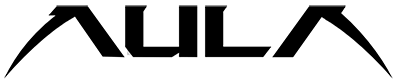For passionate gamers, the choice of a mechanical gaming keyboard can significantly impact their gaming experience. Unlike traditional keyboards, mechanical keyboards offer tactile feedback, durability, and customization options that cater to the needs of avid gamers. However, with the multitude of options available on the market, selecting the best mechanical gaming keyboard can be overwhelming. In this comprehensive guide, we’ll explore the essential factors to consider when choosing the perfect mechanical keyboard for your gaming needs.
Why Choose a Mechanical Gaming Keyboard?
Before delving into the factors for selection, it’s crucial to understand the advantages that mechanical keyboards offer to gamers:
1. Tactile Feedback: Mechanical keyboards provide tactile feedback with each keypress, allowing gamers to feel exactly when a key is actuated. This tactile response can enhance precision and speed during gaming sessions.
2. Durability: Mechanical switches are known for their durability, with some switches rated for tens of millions of keypresses. This longevity ensures that your gaming keyboard will withstand extensive use over time.
3. Customization: Many mechanical keyboards offer customizable keycaps, RGB lighting, and programmable macros. This level of customization allows gamers to tailor their keyboard to their preferences and gaming style.
Factors to Consider When Choosing a Mechanical Gaming Keyboard
1. Switch Type
The type of switch used in a mechanical keyboard is one of the most critical factors to consider. Different switches offer varying levels of tactile feedback, actuation force, and sound. Here are some popular switch options:
• Cherry MX Switches: Cherry MX switches are the most well-known and widely used in mechanical keyboards. They come in various types, including:
• Cherry MX Red: Linear, smooth keystrokes with low actuation force. Ideal for fast-paced gaming.
• Cherry MX Blue: Tactile and clicky switches with an audible click sound. Good for typing and feedback.
• Cherry MX Brown: Tactile but quieter than Blue switches. Suitable for both gaming and typing.
• Razer Switches: Razer offers its line of switches, including:
• Razer Green: Similar to Cherry MX Blue with tactile and clicky feedback.
• Razer Yellow: Linear and silent switches with a shallow actuation point. Ideal for gaming.
• Gateron Switches: Gateron switches are Cherry MX-compatible and offer similar options with smoother keystrokes.
Choosing the right switch type depends on personal preference. Gamers who prefer rapid, uninterrupted keystrokes might opt for linear switches like Cherry MX Red or Razer Yellow. Those who enjoy tactile feedback and audible clicks might prefer Cherry MX Blue or Razer Green switches.
2. Backlighting and RGB Customization
Many gaming keyboards come with RGB backlighting, allowing users to customize the colors and effects of their keyboard. While RGB lighting doesn’t impact performance, it can enhance the gaming atmosphere and aesthetics. Look for keyboards with software that offers easy customization of lighting effects, such as static colors, breathing effects, or reactive typing.
3. Build Quality and Materials
The durability of a mechanical keyboard often depends on its build quality and materials. Keyboards with an aluminum or steel frame tend to be more robust and long-lasting. Additionally, keyboards with double-shot keycaps (where the legends are molded into the keycaps) are more resistant to wear and fading over time.
4. Layout and Size
Consider the keyboard’s layout and size based on your gaming preferences and available space. Full-sized keyboards offer a complete set of keys, including a number pad, while compact keyboards like tenkeyless (TKL) or 60% layouts omit the number pad for a more compact design. TKL keyboards are popular among gamers for their compact size, which allows for more mouse movement space.
5. Anti-Ghosting and N-Key Rollover (NKRO)
Anti-ghosting and NKRO are essential features for gaming keyboards. Anti-ghosting ensures that multiple simultaneous key presses are registered accurately, preventing missed inputs during intense gaming sessions. NKRO allows every key to be pressed simultaneously without conflicts, providing optimal responsiveness.
6. Extra Features and Programmability
Some gaming keyboards offer additional features such as dedicated macro keys, multimedia controls, and USB pass-through ports. These extras can enhance convenience and productivity during gaming and everyday use. Look for keyboards with software that allows easy programming of macros for complex in-game actions.
Choosing the best mechanical gaming keyboard involves considering a range of factors, from switch type and backlighting to build quality and extra features. Each gamer’s preferences and playstyle will influence their ideal keyboard choice. Whether you prioritize speed, tactile feedback, customization, or a combination of features, there’s a mechanical gaming keyboard out there to elevate your gaming experience.
Before making a purchase, take the time to research and try out different keyboards if possible. Reading reviews and watching demonstrations can also provide valuable insights. By investing in the right mechanical gaming keyboard, you’re not just upgrading your gaming gear; you’re enhancing your gaming performance and enjoyment. Choose wisely, and let your gaming prowess shine with the perfect mechanical keyboard by your side!